Search Engine Optimization (SEO) in the process of writing the page title is the most important aspect, which directly affects the relevance of the theme of the page and the user hits. A good title is not only able to get ranked in the search engines and traffic, but also to attract more users to click to come in to browse.You can use Google Webmaster Tools to analyze your website and improve it over search engines.
Recently, I was looking for something in Google Webmaster Tools and suddenly found that my sites were facing the Duplicate Title Tags and Meta Description issue for paginated pages.I am using WordPress blog with SEO plugin so how it is possible that paginated WordPress blog page setup problems?.This creates a negative effect on search engine ranking due to the same title and meta description being used on all pages.
Nowadays, WordPress is a preferred solution for anyone who wants to develop site especially to create a personal blog. Basically, when you use WordPress, you can manage major things via the plugin.You can manage SEO using plugin too.Sometimes, you need to pay more attention to detail.To get to get a good ranking.
Today, We will discuss how to fix to remove duplicate meta descriptions and titles on WordPress Paginated Pages and solve the problem of all pages in the WordPress having pagination with identical titles and meta descriptions.
Duplicate Meta Descriptions and Titles
You can check in Google Webmaster Tool that if your site having duplicate meta descriptions and titles.For that Login to your Google Webmaster Tools->Search Appearance->HTML Improvements. If you do have duplicates,it will look like following screenshot:
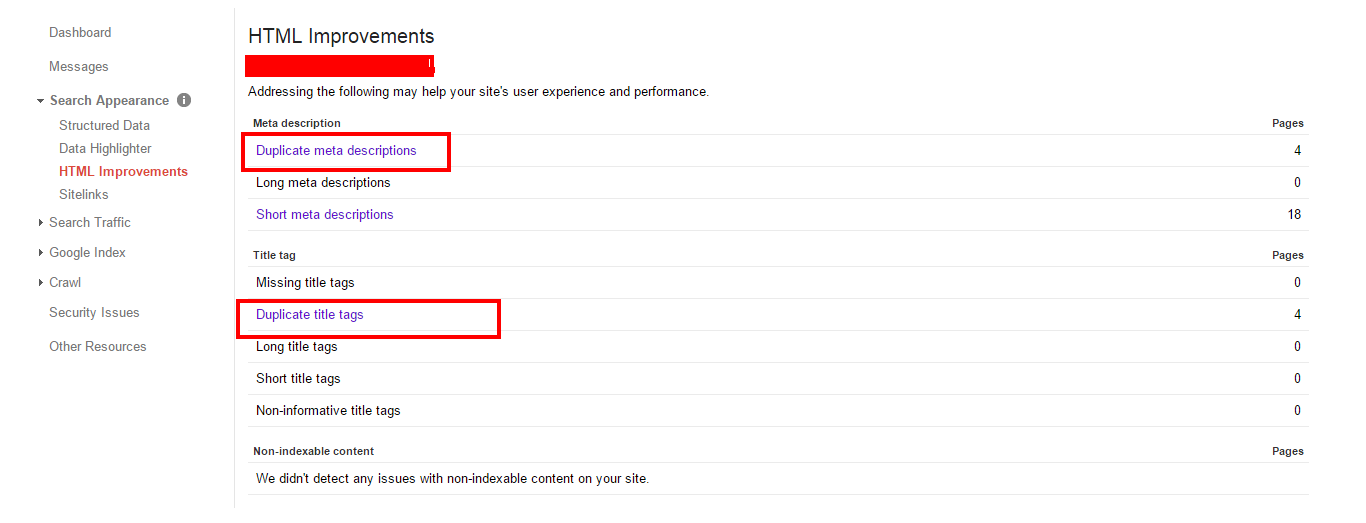
Here, if you click on the link you will get the list of a page which have duplicate titles and meta descriptions and on a right side, it is the list the total number of the page facing this issue.
Configuring WordPress SEO Plugin
The first step is to configure Titles and Metas in Yoast’s WordPress SEO plugin.
WordPress SEO Plugin Configuration
First of all, install WordPress SEO Plugin if not installed and to configure Titles and Metas in Yoast WordPress SEO plugin.Login to WordPress Admin, Go to WordPress Admin dashboard, navigate to SEO > Titles & Metas and click Post Types tab. Use use %%title%% %%page%% for Title and for Meta Description, use %%excerpt%% %%page%%.After then save the settings.
Now open Functions.php field of your active theme and add the following code snippet.
1 2 3 4 5 6 7 8 9 10 11 12 13 14 15 16 17 | /** Add Page Number to Meta Description to avoid Duplication **/ if ( ! function_exists( 't5_add_page_number' ) ) { { global $page; $paged = get_query_var( 'paged' ) ? get_query_var( 'paged' ) : 1; !empty ( $page ) && 1 < $page && $paged = $page; $paged > 1 && $s .= ' - ' . sprintf( __( 'Page %s' ), $paged ); return $s; } add_filter( 'wpseo_metadesc', 't5_add_page_number', 100, 1 ); } |
From the above code, we can see that this title and meta description is duplicated in the absence of adding page numbers and this code will change the page title and meta description according to the page is currently being viewed and also do changes to the search results page.
Now, Ask to google to recrawl your pages and fix Duplicate title tags and meta descriptions for pagination. I recommend that to request a reindex of your site in Google Webmaster Tools by using following steps:
Conclusion
I hope this post will help you to solve duplicate title tags and meta descriptions issue for paginated pages in WordPress. Please share your thoughts and feedback in the comments section below.





















Comments (14)