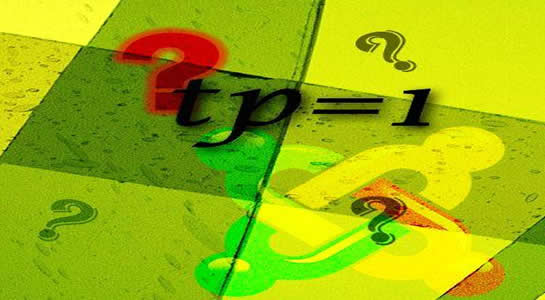Today I come with the quick and little-known feature of Joomla.You might be aware of this feature.
If you add ?tp=1 after the URL of your Joomla webpage, you will get the outline of all the module positions of the template displaying on the page.
Here, I am explaining you to “how to view position of module in Joomla 2.5”. yesterday I moved to Joomla 1.5.23 to latest version of Joomla 2.5.4 and the URL parameter ?tp=1 doesn’t show displaying the module positions because the URL parameter ?tp=1 to view module positions is not enabled as by default in Joomla 2.5.4
Below are the steps to show/enable module positions
Step 1: Login to admin panel
Step 2: Go to Extensions menu and select Template Manager
Step 3: Click on the Options icon
Step 4: One PopUp display which have Preview Module Positions option so enable it and then click on Save or Save & Close to save the change.
You are done.Now test URL with ?tp=1 and will show the template positions.
NOTE:When you are done module positions preview,make sure to disable “Preview Module Positions” because strongly recommend to disable the ?tp=1 function for security purpose.
Also Read:
To hide menu from logged in User in Joomla
Template Parameter in Joomla
TAB display issue in Joomla Community Builder
I hope you have enjoyed this tutorial and it helps you understand Joomla a little more!. Don’t Forget to Follow us on Twitter or Subscribe us to Get the Latest Updates.