People are talking about serverless architecture, more and more usage of micro services and that will help anybody to reduce the cost. Also, You will get good functionality, performance, and stability because you are using services there is no doubt in it. If you are using EC2 or database, there are chances of the crash. If there is no database or compute, nothing is going to crash. So, that will give you great reliability. Today, I am going to discuss AWS Cloud Database Migration Services which is very useful when you are using the database in your application.
For Example, AWS Lambda. In this, you are just executing the code so there are nothing
(Hardware or compute level) basically going to crash, unless you are doing some wrong programming.
Anyway, let’s try to understand basic things of Cloud computing.
Basic things are EC2 and S3. Everybody use that services and basically, it is a very good platform for startup. Today in Ahmedabad, there are many new startups who have a small application, can start from fewer dollars.As and when traffic grows and get business and traffic, can go start spending a good amount of dollars.
Believe me, when I started my journey with AWS services, I never know that I am going to reach that level. Due to excellent demand in the market and people are adopting cloud computing in a right way, I am going to share one more article about AWS.
Some people say that their application is not working in AWS and that happens because of the architecture of the application and it affect the performance.
Let’s see some services again in this article so if you are not clear, you get the quick idea about services available in AWS.
You can see there are a lot of category for services and in that category, there are minimum 4-5 services listed so I am not going to cover all the services but give an idea about most useful services in this article. So, You can initially start with it and helpful to you to explore.
What is Amazon Web Services (AWS)?
Amazon Web Services (AWS) is the leading cloud computing service providers of the World. Amazon Web Services ( AWS ) has a highly reliable, scalable and low cost. Amazon Web Services ( AWS ) has been the world’s most widely served and widely used cloud service platform for nearly 10 years. It provides 33 available areas ( AZ ) in 12 different regions in the United States, Australia, Brazil, China, Germany, Ireland, Japan, Korea and Singapore etc.
Types of Amazon Web Services (AWS) Cloud Products
AWS provides customers with more than 50 comprehensive services, including computing, storage, Database, analysis, mobile, Internet of Things ( IoT ) and enterprise applications.
Let’s understand basic about services AWS provide to us:
1. Compute Services:
Compute services includes EC2, EC2 container services, Lightsail, Elastic BeanStalk, Lambda, and Batch. Let me give a good example of one or two services.
What is EC2?
EC2 stands for Elastic computing cloud and that is nothing but a server which is in the cloud. If you want to purchase EC2, start with 2 or 5 MB RAM and 1 CPU. You might be surprised what else do hell with 5 MB RAM.
2. EC2 Container Services
There is specific one more service which is EC2 container services that help to set up the lightweight container and explore the smaller server. Lots of people know about containers but it is difficult to use because you have to change the way of architecting your application so lots of things change but if you do that, you do wonders. For example Google, Google is working with containers from more than 7 years. Everything in google works as containers which provide extraordinary and wonderful services.
One of the remarkable things is EC2 is now available as 128 vCPUs and 2 x 1,920 SSD. so AWS reach to that massive capacity of servers.
3. LightSail:
LightSail is the new thing introduced in AWS. You can all about LightSail on this link https://amazonlightsail.com/ LightSail is a readymade platform for LAMP kind of applications. In most the cases in AWS, it is difficult to understand the exact billing if you are a newbie to AWS. At that time, you can go with LightSail. LightSail is kind of contractual base, means fixed amount of dollars you have to pay and you will get fixed bundle rather than selecting each and everything separately. I can also say it is quota kind of thing. You are restricted with that quota and if you want to use beyond that quota, you probably need to pay some extra. It is very easy and helpful platform.
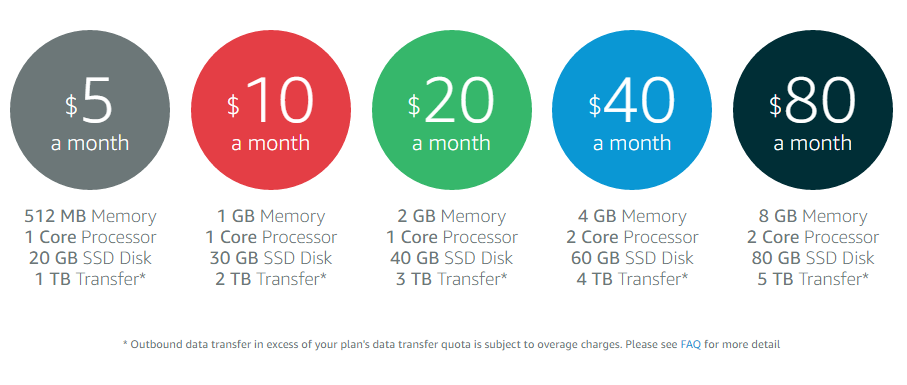
You can see here the prices 5, 10, 15, 20, 40 and 80 dollars. This is the way our traditional hosting works. So, Now you get traditional hosting provided by AWS too. This is a readymade platform, you just need to spin up LightSail and start working :). You no need to worry about the quota so relax and explore!!!
4. AWS Lambda:
I have already written about AWS Lambda in one of my previous articles. You can get from here.
Storage Services
1. S3
Next thing is Storage. One of the best parts of storage is S3(Simple storage Service). S3 is the well-known service and everybody probably know this service. Anybody start exploring cloud computing is basically EC2 and S3. It is like high-value kind of service. You can consider overall costing, on average 80% of your cost consume by EC2 and S3.
S3 is wonderful storage service. Perhaps you heard about recently happened 4 hours blackout of S3 in the USA. Nobody used the data so reliability is still maintained.
2. Amazon Glacier
Glacier is purely archival services if you want to keep your data on AWS storage for 7-10 years to maintain. This is the very cheap service, starting at $0.004 per gigabyte per month. Amazon Glacier archives large amounts of data at a very low cost.
Only one thing you note down that you have to for downloading your data if it is urgent. It is kind of tape drive because retrieval is hard because if the backup on tape drive obviously retrieving a data is hard. It will take some time because it works in a serial way.
3. Amazon EFS:
EFS is managed file storage for EC2. It is basically a shared file system and it is newly introduced last year only you can have shared file system with multiple EC2. It is NFS version of 4 of Linux which converted as a file system.
Let’s come to the databases:
Database Services
1. RDS:
All popular relational databases like MySQL, MariaDB, Oracle, MSSQL, PostgreSQL and amazon own database Aurora are supported by RDS.
2. DynamoDB:
DynamoDB is well known as MongoDB. It is NoSQL database.
3. ElasticCache and RedShift:
RedShift is the pretty high volume for data warehouse service in the cloud. ElasticCache is a web service which makes it easy to set up, manage and scale a distributed in-memory data store or cache in the cloud.
I will not touch or explain all the services here. I like networking components. You can extend your on-premises infrastructure with networking VPC. You can extend your internal and external network using VPC. It is slightly tough to understand.
Route 53 is the DNS as services from AWS. To change the DNS, you can use the Route 53. It is very easy to setup health check.
Security, Identity & Compliance:
1. IAM:
IAM stands for AWS Identity and Access Management, you can connect with your existing directory services. IAM has the wonderful policy so you can restrict the access each and every amazon resources.
2. Inspector
AWS Inspector will allow you to inspect overall services using on AWS and find out reports.
3. Certificate Manager
Certificate Manager in AWS is mainly to manage SSL certificates. SSL certificates are free in AWS. You don’t need to pay but within AWS service you suppose to use that certificate.
It is supporting CDN and load balancer services so you don’t need to buy an SSL certificate from another service provider.
4. WAF and Shield
WAF and Shield are mainly useful to protect against DDoS attack and malicious web traffic. WAF is slightly typical to configure that’s why people are not much using WAF component. It is perfect for protecting web applications and integrated through CDN. The shield is for DDoS attack protection.
5. Compliance report
AWS started to provide Compliance report but you need to configure it.
Now, I am not going to touch any more services. There are new, have broad and recently introduced services in category AI(Artificial Intelligence). We will check all those services later.
Today We will concentrate on AWS Cloud Database Migration Services.It requires at least one server which has already setup database. Here, I will migrate the MySQL database to another RDS database.
Let’s have some conceptual understanding of AWS Cloud Database Migration Service:
Here is the outline of the agenda:
- What are the migration challenges?
- What is the Database Migration Service?
- What are the scenario of Database Migration?
- What is the replication instance?
- What are the types of AWS Cloud Database Migration Service?
- AWS Cloud Database Migration Service Hosting
First, let’s start with the migration challenges we are facing:
What are the migration challenges?
If you want to migrate your database from on-premises data to AWS so
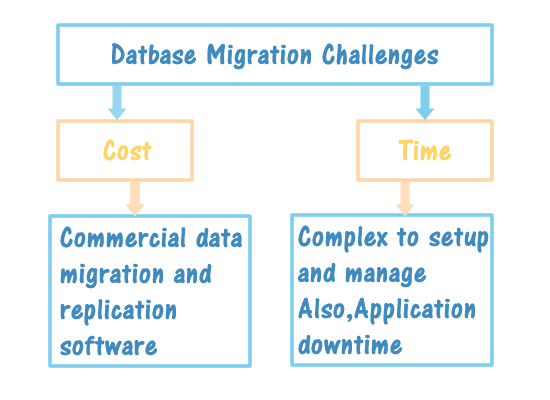
- Cost: You have to purchase commercial database migration application software so replication software will cost you.
- Time: It is very complex to setup. For example, you have a web application and you want to migrate your database from EC2 server to RDS. You need to stop MySQL server first then take the database backup. Meanwhile, your application is down because you have stopped your MySQL server.
What is AWS Cloud Database Migration Service?
AWS Cloud Database Migration Service helps to migrate databases to AWS very easily and securely.With Database Migration service, you can migrate your database from on-premises to RDS within 10 minutes or less and you can also keep your database live. There is downtime of your application.
AWS Cloud Database Migration Services support following types of DB Engines:
- PostgreSQL
- Oracle
- MySQL
- Aurora
- Maria DB
- SQL server
What are the scenario of Database Migration?
There are two scenario of Migrations:
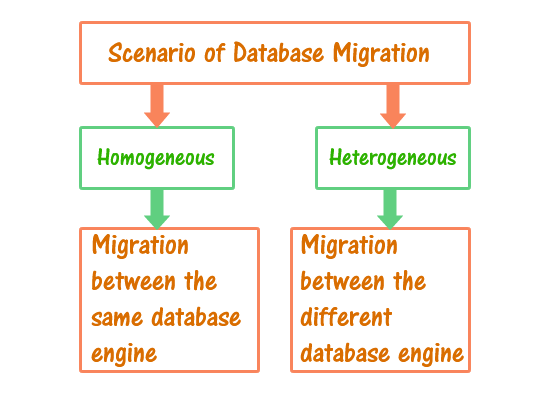
- Homogeneous Migration: Homogeneous migration is within the same DB-Engines. For Example, whenever you want to migrate your MySQL database to another MySQL Database you can use it. You can’t move MySQL to Oracle.
- Heterogeneous Migration: Heterogeneous Migration allow you to migrate database from one DB engine to another DB Engine. For Example, You can convert your MySQL database to Oracle using replication instance.
What is Replication Instance?
What is the replication instance?
Replication instance is an intermediator for source and target database. Replication instance cache the source database queries and replicates the source database. Replication instance will use transaction log of the database to create the table, schema, and procedure in the target database.
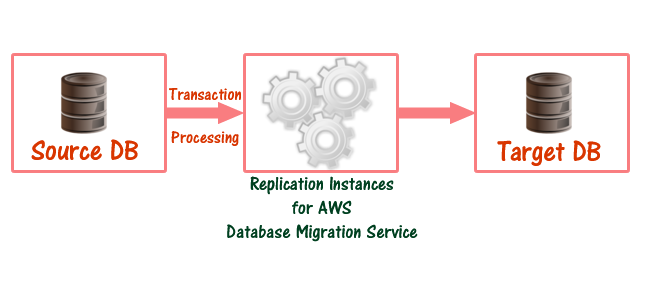
What are the types of AWS Cloud Database Migration Service?
These are the type of Database Migration Service
- Migrate existing data
- Migrate existing data and replicate on going changes
- Replicate data changes only
The best part of Database Migration Service(DMS) is you can keep your application running during the migration.
After loading schema from the source database to the destination database, it will populate data from the source. You can load your database table by table as well.
This is change data capture procedure done by Database Migration Service. Whatever update will perform to the source database, all the update will be logged through replication instance.
AWS Cloud Database Migration Service Hosting
Database Migration service only costing you to pay for compute resources. You have to pay for EC2 instance(Source Database stored), RDS instance(Destination Database stored), Replication instance and log storage. There is no costing for data transfer over here. Only you have to pay for compute resources.
Here are a few more tutorials that will help you master in AWS Services:
Overview of Amazon Web Services (AWS)
How does CI/CD works on AWS?
What Is AWS Lambda? Serverless Compute – Amazon Web Services
Hope you find AWS Cloud Database Migration Service helpful and Do let me know which is your views for the Database Migration? Share your experience in the comments below!
Also, if you found this guide useful, do share it with others on Facebook & Twitter!



















