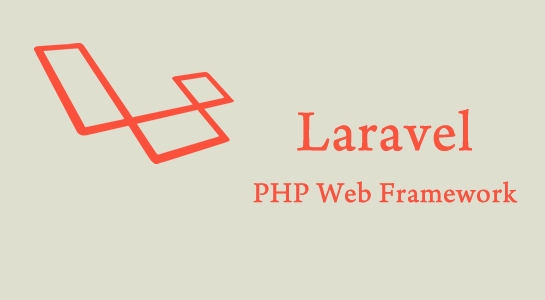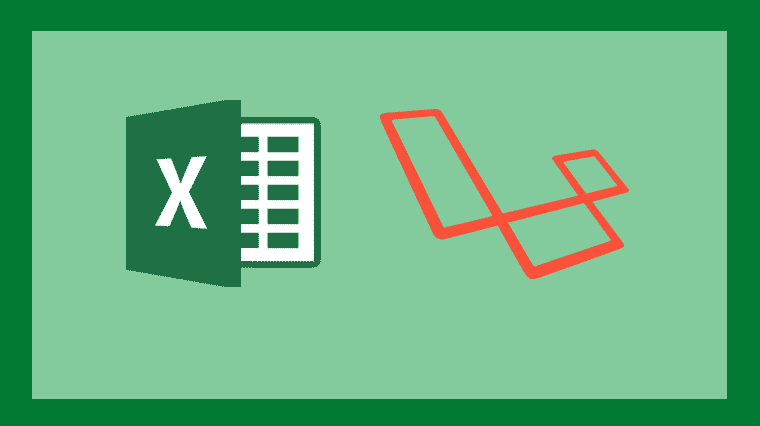Laravel is a most popular framework in PHP which comes with a higher learning curve. It is difficult to get started with Laravel that might be the first feeling, it is more difficult to understand the operating mechanism and need in-depth study. Laravel provides a great documentation for features so you can easily understand it from its site.Let’s getting started with Laravel.
You have to spend a lot of time learning Laravel and get framework-independent PHP knowledge because Laravel uses a lot of new features of PHP.
In this article, I am going to explain basic about Laravel and how you can install laravel step by step.
What is Laravel?
Laravel is free, open-source PHP MVC framework mainly used to build the web application. You can develop a large web application with laravel which includes such as interacting with the database, saving data like e commerce websites and more.
Taylor Otwell developed Laravel and maintaining it from last six years of its release in 2012. Laravel was released first in February 2012. Also, Laravel is continuously updating from the years and latest version of laravel is 5.4
Basic features of Laravel
Laravel provides most of the common functionalities which web applications require. For example, Authentication, Routing, Data interaction, localization and caching etc. All of the common functionalities handled by laravel very easily. You don’t need to worry much about basic functionality which makes developers easy to build an application.
The latest version of Laravel is built with the Symfony, Symfony is a very powerful PHP web application framework which provides reusable PHP components and best to build PHP applications. Symfony is one of the reasons for making laravel well known framework.
Laravel also supports PHP dependency manager, Composer based installation which is a great thing because there are a lot of packages which you need to install and you can easily install it with the composer.
Laravel is uses Eloquent ORM(Object Relational Mapping).The Eloquent ORM provides a simple ActiveRecord implementation to work with your database in Laravel.
How to install Laravel?
Let’s start the Laravel Installation:
As Laravel supports Composer based installation, I recommended to go with composer based installation. For that, first of all, Go to Composer website and install composer. if you don’t have an idea about Composer, you can check my article about Composer and in that, I have explained the steps for setup as well.
Next thing, You have to do is, download the laravel installer using Composer and for that, you just need to execute the following command in the terminal or command prompt.
1 2 3 | composer global require "laravel/installer" |
After that has been completed, you can go ahead and use laravel commands.Let’s say
1 2 3 | laravel new training |
After that you can see, laravel new application gets installed into your training folder. Next, go to training folder using
1 2 3 | cd training |
In that, you can go ahead and run following command
1 2 3 | php artisan serve |
You can see your local laravel environment is setup. You can go to the browser and run the URL, you will see the laravel installation on your screen.
Note: If your laravel application is not working, you will need to add your composer bin directory in your $PATH for basically globally available on your machine.
Here is your laravel installation done. You are ready to go!!. Isn’t it easy?
Conclusion
This is pretty much all you need to know to get started with Laravel. Laravel is the well known framework nowadays. This article is about to give the basic understanding about laravel and make eases for you into getting more familiar with the laravel.
Hope you like this article. Don’t forget to share it with your friends.