Contact form 7 is most common in every wordpress site. Its a very common and useful plugin for creating a contact form in wordpress.
About Contact Form7
Contact form 7 provides many controls to handle the customization you want for your different kind of websites.There is an action hooks and filters which manage your customization without modifying core files of plugin.
Today i am going to explain how to hide success or failure message in form after some time in contact form 7. However, I am going to sharing a way which is very easy and you need to place into admin panel. No changes in file at all.
Sometimes, error or success message create issue like add extra space and break the content, break html format or even display if you reopen form without refresh on popup.so i will fade out the success message after sometime.
Soltution to hide the success message
Let’s checkout the solution to fadeout content.
First of all , Login in admin panel and select contact form 7 menu from left panel.
Next, edit form you want to change and go to bottom of it. You will get box named as “Additional Settings”.In the “Additional Settings” box, add following line of code.
1 2 3 | on_sent_ok: "$('.wpcf7-mail-sent-ok').ajaxComplete(function(){$(this).delay(2000).fadeOut('slow');});" |
Thats it. You can use code.If you have any query or question,tell us in the comment section :). Don’t Forget to Follow us on Twitter or Subscribe us to Get the Latest Updates.

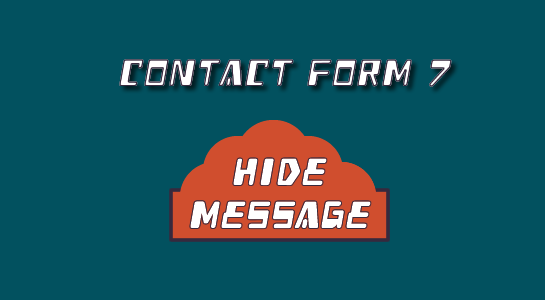


















Comments (21)