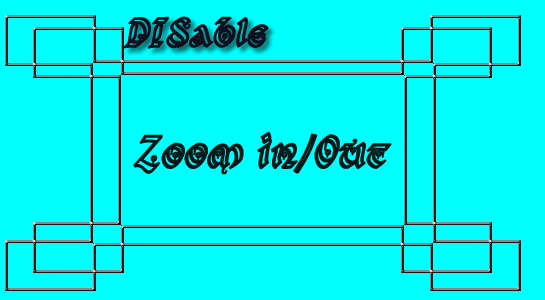Hello Readers, Today I come with quick article about how to off the zoom in/out when you click on any form element.
Whenever you are using device,by default zoom in/out is on so to prevent Zoom in/out when you click on any element.
In Android and iOS devices you can use the following tag
1 2 3 | <meta name="viewport" content="width=device-width, user-scalable=no" /> |
In above tag,"user-scalable=no" indicate that to prevent the zoom-in/out effect on iOS or Android input boxes.This setting specifies that the page should be displayed full-screen and should not be resizable by the user. You have to add this tag into your first page in jquery mobile if you want to off the zoom out and in.
Hope this article helpful to you.As always, thanks for reading an article. Don’t Forget to Follow us on Twitter or Subscribe us to Get the Latest Updates.