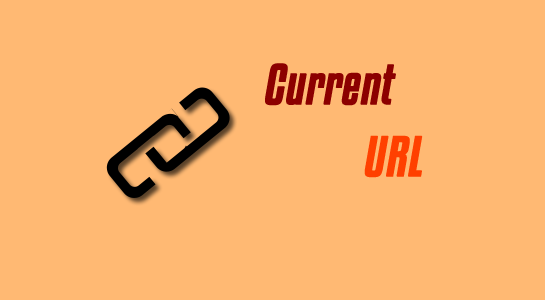After a long time, I get time for the article so today i am going to explain how to get current URL on which page you are.
I am going to show you function which will you can use on any page and get URL of page in WordPress function.
So, Let’s see the function:
1 2 3 4 5 6 7 8 9 10 11 12 13 14 15 | function current_url() { $pageURL = 'http'; if( isset($_SERVER["HTTPS"]) ) { if ($_SERVER["HTTPS"] == "on") {$pageURL .= "s";} } $pageURL .= "://"; if ($_SERVER["SERVER_PORT"] != "80") { $pageURL .= $_SERVER["SERVER_NAME"].":".$_SERVER["SERVER_PORT"].$_SERVER["REQUEST_URI"]; } else { $pageURL .= $_SERVER["SERVER_NAME"].$_SERVER["REQUEST_URI"]; } return $pageURL; } |
You can use above function in PHP also. You will get current URL of page. This is very simple function, you can just copy and paste and use it.
Must Read:
Table layout using DIV tags
Clean HTML content in PHP
The DocType In HTML
As always, thanks for reading. Don’t Forget to Follow us on Twitter or Subscribe us to Get the Latest Updates.