Bugzilla is the open source bug tracking system.It’s very simple to use with a lot of features. Bugzilla allows us to track the bugs and collaborate with developers as well as teams in your organization effectively.
If you are building the project, you need a way to keep track of all the bugs. Many people keep track of bugs in an excel spreadsheet which can be difficult to maintain and manage. The better way is to use bug tracking system and for this we can use Bugzilla. I don’t think it is the best one out there but it is the only open source that I know about and yes first time It can be a big pain to install Bugzilla so let’s see installation steps of Bugzilla.
Step 1: Download and Install Active Perl
First of all, you need to install Active Perl on our machine.Download the latest version of Active Perl from here.
Now, Install Active Perl in the root directory like my directory is C:/Perl64 using the Windows .msi installer. After installing Active, Perl starts “Perl Package Manager(PPM)” from the start menu.Here All the modules are listed in it.You need to select/search following modules and install it by right clicking on selected module.Then after go to file and select Run marked actions and your modules starts installing.
Following are the mandatory modules:
AppConfig
CGI
Data-Dumper
DateTime
DBI
DBD-mysql
Digest-SHA
DateTime-Timezone.
Template-Toolkit
Email-send
Email-MIME
URI
Math-Random-ISAAC
Win32
Win32-API
Following are the optional modules:
GD
Chart
Template-GD
GDTextUtil
GDGraph
MIME-tools
libwww-perl
XML-Twig
PatchReader
Perl-ldap
Authen-SASL
RadiusPerl
SOAP-Lite
JSON-RPC
JSON-XS
Step 2: Download Bugzilla.
Next,Download the stable release of bugzilla from here. Now extract the downloaded files and put it on particular folder like i have added it into C:Path to Folderbugzilla
Step 3: Database Setup database
Now, Create one new database “Bugzilla” in your MySQL.Then Open local config file in the editor from the folder Bugzilla.and change the following information.
1 2 3 4 5 6 | $db_host = 'localhost'; $db_name = 'bugzilla'; $db_user = 'user'; // Desired username of database $db_pass = 'password'; // Desired password of database |
Step 4: Bugzilla Configuration
After Changing database details, run the below command and this will initialize a database and create required tables.
1 2 3 | c:bugzilla>perl checksetup.pl |
At the time of configuration, it asks a mail server hostname.Also, it asks an administrator email and password.
Step 5:Configure Apache
Now, Open your httpd.conf file in apache and place following steps:
First of all, Enable CGI support in Apache by uncommenting the AddHandler cgi-script .cgi line.
1 2 3 4 5 6 7 8 9 10 11 12 13 14 15 16 17 18 19 20 | AddHandler cgi-script .cgi #Bug Zilla Listen 127.0.0.1:91 <Directory "C:Path_to_folderbugzilla" > Options Indexes FollowSymLinks ExecCGI AllowOverride All Order allow,deny Allow from all ScriptInterpreterSource Registry-Strict </Directory> <VirtualHost 127.0.0.1:91> ServerAdmin webmaster@dummy-host.somenet.com DocumentRoot "C:Path_to_folderbugzilla" ServerName dummy-host.somenet.com ServerAlias www.dummy-host.somenet.com </VirtualHost> |
NOTE:If you get any error such as 500 internal server error or any other page load error or your Bugzilla is not worked, You need to replace First line #!/usr/bin/perl of all .cgi files to #!C:Path to perlbin.
That’s it.
Also Read:
To access windows shared files in ubuntu
Solution: Set up Wamp Server in Windows 8
change the file ownership Ubuntu
I hope you have enjoyed this tutorial. Don’t Forget to Follow us on Twitter or Subscribe us to Get the Latest Updates.

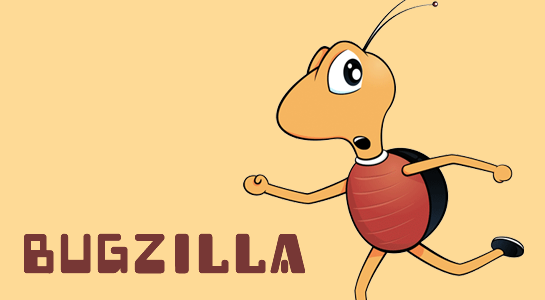















Comments (17)