Why telephony?
We are living in the air of products. Every product needs marketing and once it is published in the market and once people started to buy a product,it needs support.In that case, people used to call in the call center so that’s why need telephony.
What is cloud telephony?
It is helpful in embedded voice messaging and videos in the software application. It is hosted and provided by other vendors.It is on demand so you can purchase all the features that are directly available in your system and relieve of that are not and it does not require much hardware planning so, in the traditional approach, we usually need PBI server in office that will have all the agents in it.In the case of a cloud server, you don’t need the server because it is provided by the third party.
So, In short:
- Cloud telephony allow developers to embed voice, messaging and video.
- Hosted phone system
- On demand
- No hardware planning required
Every approach comes with some pros and cons.Let’s first see the advantages of cloud telephony approach:
Advantages and Disadvantages
Let’s understand what Advantages and Disadvantages Twilio cloud telephony have which helps you to understand the usability of Twilio for your application.
Pros
- Reduced overhead cost: You don’t need to pay for the server when you start it.It reduces the cost considerably so even if you can start from the very low budget and can increase the budget step by step.
- Pay as you go: Most of the providers provide you the benefits of paying amount once you use their product as per subscription.In that, it is also possible to removification because people are expanding their business globally or worldwide so the company is based one country and they are selling product worldwide. In that case, they need to have support centers in different locations and different languages but it is not possible to arrange in single location due to language barriers and timezone issues so they can work from different location with the same system.
- Possible to work from remote location:
Easily scalable: If you want to purchase new number or new line, you don’t need telephony card or new server.You just need the better internet connectivity.
Cons:
- Difficult monitoring: If you are using a different location,it is difficult to monitor the activity of your resources because supervisor can not reach every location and also very difficult to provide them a training material and details.
- Relies completely on internet connection: It is direct network provided through the cloud.If you are running in cloud connection and your internet connection is low,it will not work. Especially when you or your agent are using browser for connection.
What is Twilio?
A cloud communication company based in san Francisco.It allows to make and receive phone calls, send and receive SMS and MMS. Also,provide services like voice mails and way to integrate your existing system with their system.
It has global infrastructure so Twilio is working globally.It is working in many different countries so we can say No country contracts. You can reach Twilio from different countries.
Twilio provides a range of API documentation and helper libraries available.It has very vast and varieties of documents so you can learn it very easy manner.
What is Twilio API?
It is quite easy to build an application using the Twilio API. Even beginner can develop application easily.Easily build new modes of customer interaction into the web and mobile apps with Twilio API.
Twilio works on the telephone,in the browser and in android and ios application. For telephone,they are providing a way to dial directly from one telephone to another telephone, From telephone to client machine, from telephone to android/ios application and vice versa.
It has a simple REST object model to integrate with existing business logic. You can switch to it with your existing business logic.It has helper libraries in many different languages like PHP,Ruby,csharp so you don’t need to write much code or REST APIs to build with Twilio, you can directly use the inbuilt libraries which are very good and clearly documented in Twilio.
It has request inspector that is available for HTTP request. Twilio also provides the own languages, let’s understand it.
What is Twiml?
Twiml is a Twilio markup language.Twilio has the own language which is written like an XML with some inbuilt tags. To forward one call to another, dial a number or to record messages or to send messages,can be possible with the Twiml which is Twilio markup language.
Twiml provides many tags to use. For Example,
You can do many more things with Twiml. Here is the list:
- To make inbound and outbound calls
- Create conference
- Play message and recording
- Hold incoming calls
- Track recording
- Support multi-level IVR
- Transcription: voice mail + recording
Above lists are self-explanatory. It is a time to see some demos. Let’s understand demo of outbound call and inbound calls:
First of all, Go to the https://www.twilio.com and create the account.After sign up for your free Twilio account,It’ll be asked to verify your phone number.Twilio trial account is free but when you are using the free account, Twilio will play the recorded message “This is Twilio trial account”. Once you create the account in Twilio, you can use Twiml and you will get the admin view where you can manage your account information.After verification, you can get the Twilio number by clicking on the button.
In Twilio, You can take the decision when you get the call on Twilio Number.
1 2 3 | Twilio.device.connect() |
Here is the video tutorial which explains how you can use Twilio API to forward a call. You should watch it.
This is first video tutorial and hope you guys enjoyed the tutorial.Feel free to let me know if you have any question about Twilio API.

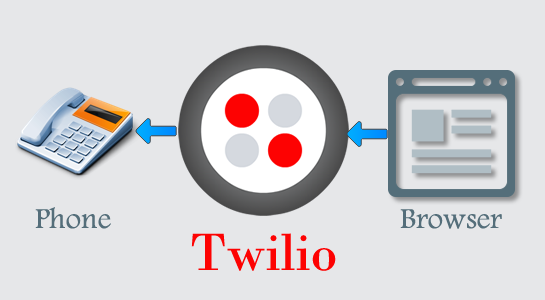















Comments (7)