In this short and informative post, I am going to explain how to parse the JSON string using jQuery. JSON stands for a JavaScript Object Notation which is a data exchange format and human-readable data. Every object in JSON is stored with curly braces { } and an array is stored with brackets[ ].
Well, I am going to show two ways to read/parse JSON data with using the jQuery.
1. jQuery method for JSON DataType
In this method, You have to set the data type parameter as “json” in the AJAX request and the data will be directly parsed in your success callback and you use those data.
Let’s see the SYNTAX:
1 2 3 | dataType: "json" |
Now, let’s use this syntax into code:
Normally, you can use the dataType ‘json’ and leave it up to jQuery to do it for you.
2. jQuery method to parse JSON objects.
jQuery provides an another method “parseJSON”, which takes a well-formed JSON string and returns the resulting JavaScript object.
Let’s take a look at SYNTAX:
1 2 3 | data = $.parseJSON(string); |
Let’s look at what exactly JSON parsing:
1 2 3 4 5 6 7 8 9 | jQuery.ajax({ url: dataURL, success: function(results) { var parsedJson = jQuery.parseJSON(results); alert(parsedJson.name); // alerts name value } }); |
As you can see, Here I have used parseJSON which parse the JSON String into an object so here you can not directly get value, you need to use an object to get the parsed value.
However, JSON is quite simple and easy to read and once you get used to the curly braces and brackets, not too hard to encode in PHP so you can use any of above method to parse the jQuery.
Thanks for reading and feel free to share your thoughts! Don’t Forget to Follow us on Twitter or Subscribe us to Get the Latest Updates.

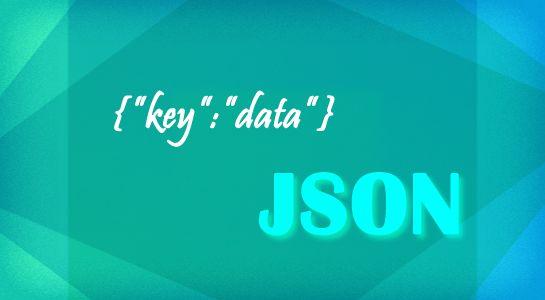
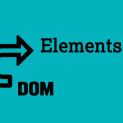


















Comments (1)