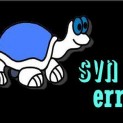Here I come with one more new and quick article of TortoiseSVN. We use TortoiseSVN as versioning tool
Recently I wanted to create copy folder without svn icon.so I copy the folder but it copies with .svn hidden folders which are not removed svn icon.
So, here is the solution of a problem.
TortoiseSVN provides Export option .Export option make a copy of the files in a new location without all .svn folders.TortoiseSVN will not add .svn folders of that working copy.

Steps
1. you can right click on your working copy and choose TortoiseSVN>>Export.
2. Choose folder/directory you want an export copy of files.
3. You can see the folder with exported files.
That’s it.You are done. Now Your unversion folder is ready to use.
Hope this post will helpful for you, waiting for your responses.Thanks for reading and feel free to share your thoughts! Don’t Forget to Follow us on Twitter or Subscribe us to Get the Latest Updates.