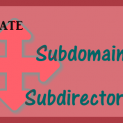Every Browsers store/save static data like images, Javascripts and CSS files and cache data which is used to speed up the rendering page. So, Browser cache static data, we have to set expire date of cached data to reload again.
So, Today I am going to explain how to set expire date til that browser will keep data using .htaccess.To set the expire header via htaccess you have to enable mod_expire module of the apache.
Always Use a future date to set expiry Date using htaccess.Here, I have used the example from HTML5 Boilerplateache to expire the header of the static content.
1 2 3 4 5 6 7 8 9 10 11 12 13 14 15 16 17 18 19 20 21 22 23 24 25 26 27 28 29 30 31 32 33 34 35 36 37 38 39 40 41 42 43 44 45 46 47 48 49 50 51 52 53 54 55 | <IfModule mod_expires.c> ExpiresActive on # Perhaps better to whitelist expires rules? Perhaps. ExpiresDefault "access plus 1 month" # cache.appcache needs re-requests # in FF 3.6 (thx Remy ~Introducing HTML5) ExpiresByType text/cache-manifest "access plus 0 seconds" # Your document html ExpiresByType text/html "access plus 0 seconds" # Data ExpiresByType text/xml "access plus 0 seconds" ExpiresByType application/xml "access plus 0 seconds" ExpiresByType application/json "access plus 0 seconds" # RSS feed ExpiresByType application/rss+xml "access plus 1 hour" # Favicon (cannot be renamed) # Media: images, video, audio ExpiresByType image/png "access plus 1 month" ExpiresByType image/jpg "access plus 1 month" ExpiresByType image/jpeg "access plus 1 month" ExpiresByType video/ogg "access plus 1 month" ExpiresByType audio/ogg "access plus 1 month" ExpiresByType video/mp4 "access plus 1 month" ExpiresByType video/webm "access plus 1 month" # HTC files (css3pie) # Webfonts ExpiresByType font/truetype "access plus 1 month" ExpiresByType font/opentype "access plus 1 month" ExpiresByType application/x-font-woff "access plus 1 month" ExpiresByType application/vnd.ms-fontobject "access plus 1 month" # CSS and JavaScript ExpiresByType text/css "access plus 1 year" ExpiresByType application/javascript "access plus 1 year" ExpiresByType text/javascript "access plus 1 year" <IfModule mod_headers.c> Header append Cache-Control "public" </IfModule> </IfModule> |
Make sure that you do not use files that changes frequently as whatever file used and set as expires header those files are cached in the browser until it expires.
Copy the provided code and paste into your htaccess file.That’s it
Suggested Read:
Table layout using DIV tags
The DocType In HTML
Hope this article helpful to you.As always, thanks for reading. Don’t Forget to Follow us on Twitter or Subscribe us to Get the Latest Updates.