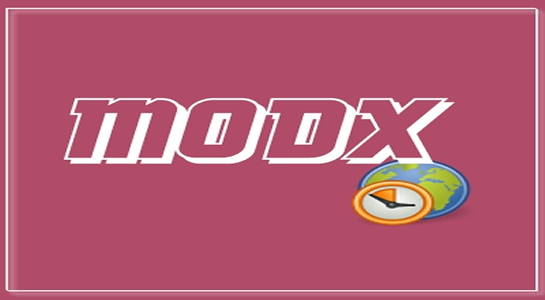Sometimes MODx revolution gives the fatal error at the time of installation.I got following fatal error on the setup page when I was trying to install MODx revolution
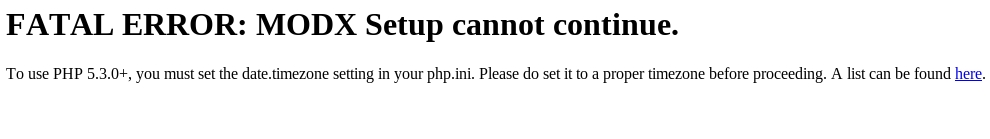
This might happen when installing an MODx revolution.so Today I am going to explain how you can resolve this installation error of MODx and to Set the Time Zone in Modx.
Read about: Conditional Chunk in Modx
Let’s see how to Set your Time Zone for PHP 5.3+:
It’s a simple process and I will describe two different approaches:
Method 1: Time Zone in php.ini
If you have access to your php.ini file, you can set timezone from php.ini file.Simply open your php.ini file and enable the date.timezone and place your zone value
1 2 3 | date.timezone = [timezone] |
Method 2: Time Zone in .htaccess
This is the alternative method, if you don’t have access to edit your php.ini file, you can set time zone by placing the following line into the .htaccess
1 2 3 | php_value date.timezone [timezone] |
NOTE: you can fine the list of supported Time Zones here
Thanks for reading and feel free to share your thoughts! Don’t Forget to Follow us on Twitter or Subscribe us to Get the Latest Updates.