Magento is a well known open source e-commerce platform.Recently I have started working on Magento and I want to check the position of blocks in frontend as like in Joomla.
Well, In Magento Template Path Hints used to display the blocks position in the frontend.In this article, I am going to show you how to turn on template path hints in Magento.
Magento has an extremely useful feature which can help developers to quickly get the location of an xml file, a phtml template files and it’s very useful for developers who are new to Magento development.
Let’s have a look into the below steps:
STEP 1: Open the admin panel
STEP 2: Go to the system tab from top Menu and select configuration
STEP 3: Select Main Website from left side Current Config section drop down
STEP 4: Select Developer on the left sidebar
STEP 5: Open the Debug section on it
STEP 6: Set Template Path Hints To Yes.See in Below Screenshot.
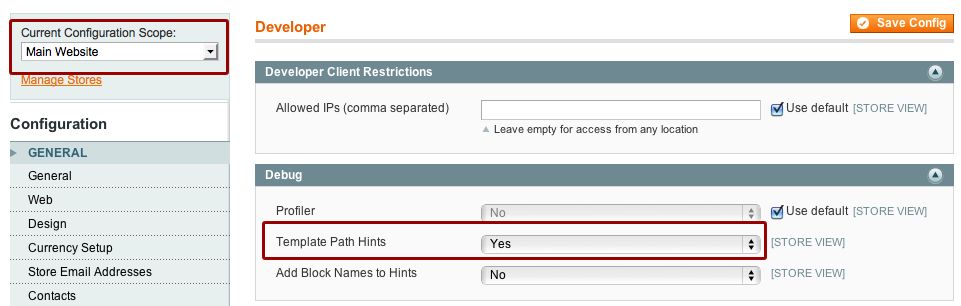
STEP 7: Click on Save Config to save down your changes.
Here are few more great articles in Magento
Magento Extension Configuration
Enable system log and errors/warning in Magento
Best Magento Tips: How to Increase Online Store Sales
Now,refresh your frontend page and see the changes.I hope this post will helpful.I hope this post will help you. Don’t Forget to Follow us on Twitter or Subscribe us to Get the Latest Updates.





















Comments (1)