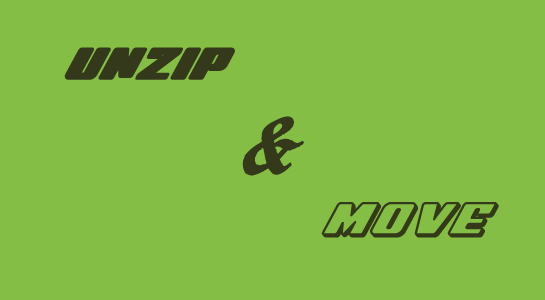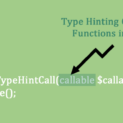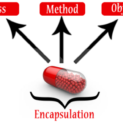Here, I comes with the quick article, this is small post but very effective. This article is about how to unzip folder using command line code and move that files into the path you want.
PHP provides exec command to execute command line functions. Here we will use that function to unzip files and which is very easy and one line code to unzip a files.
Following line of code will unzip file and move it from source to destination folder.
1 2 3 | exec("unzip $src_folder -d ' . $dest_folder . '/'); |
Next, You have to give permissions to the folders and files you unzipped.so,Following code with change the permission of files and directories.
1 2 3 4 | exec("find $dest_folder -type d -exec chmod 0777 {} +"); // d is used for directory exec("find $dest_folder -type f -exec chmod 0777 {} +");// f is used for files. |
After, giving permission to files,you can copy/move it to the directory you want.
Let’s see the code to move files.
1 2 3 4 5 6 7 8 9 10 11 12 13 14 15 16 | $files = scandir($dest_folder); // Identify directories foreach($files as $file) { if (in_array($file, array(".", ".."))) continue; // If we copied this successfully, mark it for deletion if (copy($dest_folder.$file, $new_dest_folder.$file)) { $unlink_files[] = $dest_folder.$file; } } // Delete all successfully-copied files foreach ($unlink_files as $unlink_file) { unlink($unlink_file); } |
That’s it.You can use code and put your comment if any query.
Hope this article helpful to you.As always, thanks for reading an article. Don’t Forget to Follow us on Twitter or Subscribe us to Get the Latest Updates.