Bhumi
Bhumi Shah is known for her passion for blogging and exploring new technologies. She enjoys sharing knowledge and experiences with readers through engaging and informative posts. Constantly staying updated on the latest trends in technology, she strives to provide valuable insights and perspectives on the ever-evolving tech landscape.
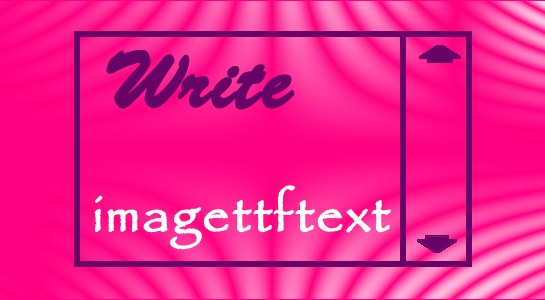
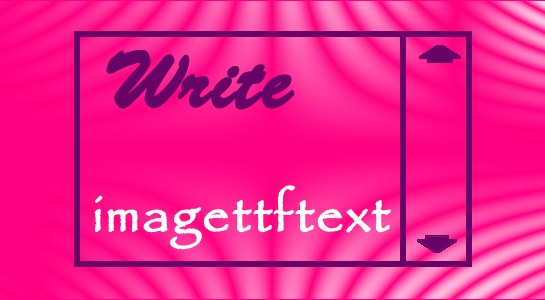
Comments (10)