Hi all readers,
I was little bit busy on last week because I was working in one plugin development and good news is my plugin approved by WordPress and very proud to announce the release of my first WordPress plugin!!! 🙂
So with the excitement lets explain you about my first approved plugin.
Here is the link of Plugin have a look
The Plugin Name is “Direction Map” and the thing exciting me is that this plugin it’s a Google Map Direction plugin which is used to display direction path in map or way for how you can go from source place to destination place.Direction Map plugin will display dynamic path and user can get direction by entering just both source and destination place value.
Installation
Here are the Installation steps Which are normally same like other plugin, You just simply need to add shortcode [map-data] and your plugin in ready to play.
Step 1: Upload map_direction to the /wp-content/plugins/ directory
Step 2: Activate the plugin through the ‘Plugins’ menu in WordPress
Step 3: Place [map-data] shortcode in post or page of your templates
If you have any questions, please leave a comment or Please either use Contact Form and I’ll respond as soon as I can.
I hope you have enjoyed this article. Don’t Forget to Follow us on Twitter or Subscribe us to Get the Latest Updates.

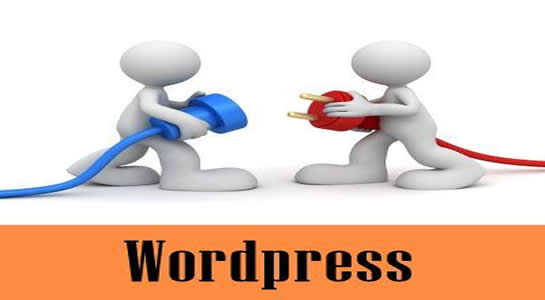



















Comments (9)