Recently, WordPress 3.5 has been released, and WordPress 3.5 introduces a number of a good number of changes, upgrades, updates and new features.
Today I am going to share new features of WordPress 3.5.I know, I am somewhat late than other blogs, but I hope I will provide value-added information about WordPress 3.5.So let’s start with it.
1. Hide Links/Blogroll
In older version of WordPress, we have an option for the link manager which is removed from WordPress 3.5 by default and converted into a plugin.

You can enable the link manager feature by using the Link Manager plugin
2. Simple Plugin Install with Favorites
WordPress 3.5 have added new option Favourites into the Plugin section where you can see your all favourite plugin by simply searching through your WordPress.org user in your backend.

To got the plugin, Go to add a new option of the plugin and select the favorites tab.Type your WordPress.org username or anyone else’s username.For example, if you type “softy.5454”, you will get lists of favorite plugins.
3. Media Enhancements
WordPress Media uploader has a major improvement. The user interface was improved so it’s easy for WordPress beginners and average users too.
In previous versions of WordPress, there was no button to click Upload/Insert media. It just showed text with an icon which was difficult to show the non-technical person to upload/insert media which thing is resolved by adding button into a new version.

Next, You can upload multiple images at once and organize them through drag-and-drop controls.Even you can also add/update caption text inline using the uploader interface.
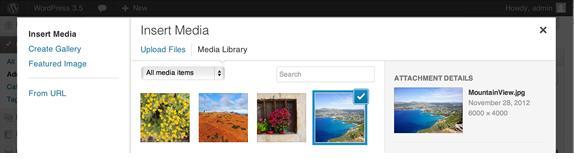
Another cool stuff in media uploader is Gallery. Now you can create your own gallery using media uploader which makes easier to create your own gallery and its also generate shortcode for gallery. Exa,
1 2 3 | [gallery ids="gallery_id"] |
4. Twenty Twelve Theme

Another new feature is Twenty Twelve theme which is mobile responsive balanced theme.Nowadays everyone want to use responsive themes for site.so again responsive theme will solve the problem of making a website device accessible.
Other Developer Enhancements
- Rename the “HTML” editor tab to “Text” in Editor
- New Welcome Screen: The WordPress dashboard looks pretty on high-resolution screens
- You may also notice that the Privacy Settings has moved into the Settings -> Reading panel.
- External libraries added: WordPress has added jQuery, jQuery UI, Backbone, Underscore libraries
- Modification in WP Query: Now wp_query support in the order by post__in to Specify posts to retrieve.
- register_taxonomy function update:
- New “show_admin_column” argument available for register_taxonomy() which for to allow automatic creation of taxonomy columns on associated post-types.
- Now you can set show_ui to false hides UI for attachment taxonomies.
- XML-RPC: XML-RPC enabled by default
- Multisite: switch_to_blog() is now used for more faster, and reliable multisite development.
- TinyMCE: TinyMCE has been updated to the latest versions and now also supports HTML5 tags and good little addition is some new hooks on the edit screen. You now have 3 extra useful hooks for displaying extra branding or instructions to your users or clients
=> edit_form_after_title
=> edit_form_after_editor
=> edit_form_advanced - WP_Comment_Query accepts now meta queries just like WP_Query
- oEmbed: WordPress 3.5 removed some options from the UI. the on-off checkbox for oEmbed is removed and its always assumed to be on.
- XML-API: is switched on by default
- There’s new colour picker.

So that’s all for now. We can say WordPress 3.5 come up with enough new features to keep developers happy for a while.
Let us know if you have any positive or negative experiences with the latest version.
Thanks for reading and feel free to share your thoughts! Don’t Forget to Follow us on Twitter or Subscribe us to Get the Latest Updates.




















