Amazon provides a lot of services so it is difficult to cover everything in one article but I will try my best to cover in this article.Basically, AWS is a subsidiary of Amazon.com which provides cloud computing resources and operate in 12 geographic regions and makes the on-demand computing platform that is offered by AWS. I am going to divide this article and in this part, I will cover an Overview of Amazon Web Services (AWS).
What is Cloud?
Cloud computing is a kind of virtual computer. Cloud computing in layman language is whatever application and resources you are going to use, you only have to pay for that resource.
Cloud computing is not restricted to certain domain nowadays, you can useful cloud computing for anything. After an introduction to IoT, cloud computing penetrates to everywhere because it just not related to IT related thing but can be anything.
Cloud computing is basically everything about AGDT as it is flexible, on demand and you can restrict the code, you can use when it needed. All things you can easily achieve through Cloud computing.
Let’s take an example of Google and Facebook have heavy traffic, before cloud computing, it was very difficult to handle the traffic but now with cloud computing, it is very easy to manage traffic easily.
An Overview:
In the beginning of 2006, Amazon started the cloud for companies of all sizes to provide technical services platform.Amazon Web services are useful to build scalable, high-availability and secure applications.With Amazon AWS(Amazon Web Services), software developers can easily purchase computing, storage, databases, and other Internet-based services to support their applications. AWS (Amazon Web Service) provides a very attractive one-year free tier service and are used by many people but must pay attention to the use of the process in order to avoid unknowingly detained fee.
Global Infrastructure:
Region: A region is a separate geographical area and inside a region, there are multiple availability zones and they are isolated with each other and connected via low latency links.
Availability Zone: There are multiple availability zones inside a region. Incase of failure of a particular availability zone, the service can operate from the another availability zone.It’s basically an Isolated location within a region where the data center is hosted.
On Premises vs AWS(Amazon Web Services) Cloud:
The question is why shift to Amazon Web Services cloud? Now when we compare on premises vs AWS cloud, In terms of cost ownership, we can see various parameter here where Cloud can optimize the customization and implementation. We don’t have to worry about the maintenance and training part. So, these are the various parameters where the AWS Cloud handles. We can see that we don’t have to worry about 77% maintenance than the on premise services we are operating now.
It offers a range of services like Compute services, Storage services, Network services and Database services.
Compute Services:
EC2(Elastic Compute Cloud):
It provides the facility to host the Virtual Server which is called Instance in term of AWS language.It provides support for to deploy your services on Windows, Linux, FreeBSD, and OpenSolaris.Also, provides replication of data availability zones. EC2 Keep track and monitor data usage.
ASG ( Auto Scaling group)
Scale your EC2 instances automatically. No additional charges required.It is used by applications which ELB experience variability usage.It measures the CPU utilization at every instance and one reached the threshold, it will automatically create the new virtual server.
ELB (Elastic Load Balancing)
ELB supports load balancing in various EC2 instances. It seamlessly integrates with auto scaling group(ASG) so whenever new instance launch by ASG, it will automatically route the traffic to the new EC2 instance.
Next, We are going to talk about Storage services of AWS.
Storage Services:
S3 (Simple Storage Service)
- It’s an Object based storage.It provides 99.9% durability of objects.It gives free storage up to 5TB size per project.
- Well known and various enterprise like Dropbox are using S3 for storing the data.
- It supports Multipart upload improves throughout.
- Lifecycle management for achieving old objects. If you want to delete or archive object, you can manage it here through various lifecycle management tool.
Enable versioning. - Service static content as a website.
EBS
- It provides Persistent block storage.
- You can bound it too easy to instances like to give an analogy, hard drive in laptop similarly you can use the hard drive for EC2 instance.
- AWS provides various database Services, let’s understand those services now.
Database Services:
RDS (Relational Database Service)
- Database engine: MySQL and Oracle 11g,postgreSQL, MariaDB.
- Backup the data so you don’t have to spend more time in maintenance of data.
- Scalable
- Fault tolerance
Dynamic DB
- NoSQL database. You don’t have to write SQL queries.
- Fast predictable performance
- Scalable
- InExpensive
- Easy to manage
Networking Services:
VPC (Virtual Private Cloud)
- Logically isolated networking services: where you can logically isolate the networking services and launch your own cloud in VPC.Customize your network configurations that are where you can create IP address and subnet to customize the network configurations.
- Multiple Connectivity options: If you want to public or private VPC , you can create through multiple connectivity options.
- Secure: It is more secure and also you can manage cost.
AWS Calculator:
Amazon provides a cost analysis tool to help customers better use of services and also for saving thousands of Amazon Web services costs.Amazon AWS provides the discount strategy for AWS cloud computing resources and is the reserved instance (RI).A reservation instance is a virtual instance which can be applied to an instance that satisfies certain criteria.
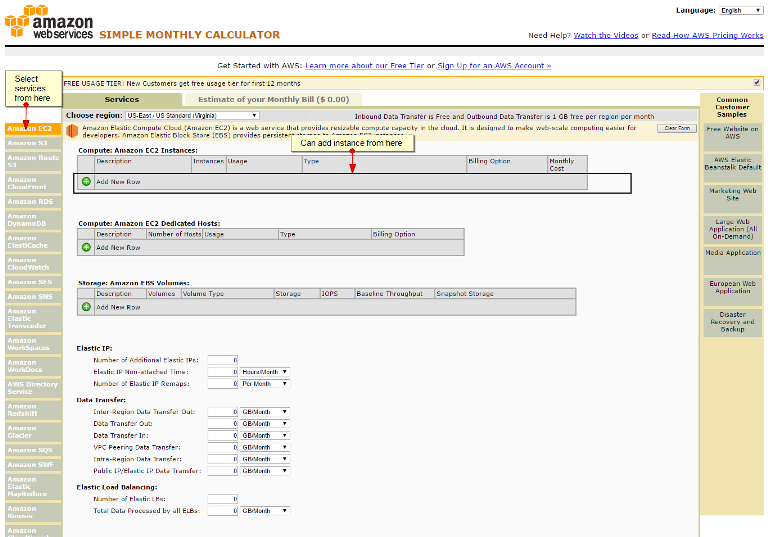
Here in above image, you can see Amazon provides FREE USAGE TIER for New Customers who get free usage tier for first 12 months. Price calculation works here based on the selection of instance and service you select. This is monthly calculator so, by default, it will show fees per month.
These are the basics services of AWS, they are many more services offered by AWS like mobile services, analytical services, notification services and development tools etc.
Do let me know your experience with Amazon web services. Do you know of another modern cloud computing that I should cover here on theCreativeDev?
Don’t forget to share this tutorial with your friends on Facebook, Twitter, and Google Plus!





















Comments (1)