E-mail is a very easiest way to publish your blog posts.For example, Your authors sent you an article on your Email id so you can as quickly and easily publish the article from mobile using the very cool feature WordPress provides which is Post Via Email.
WordPress provide functionality with which you can add the post to your blog without using wp-admin (admin panel) and log in. Just you need to set up it into your WordPress to accept the posts sent by mail.Specifically, This functionality is useful when you want to access or update post from any devices(like iPhone, android).
How to set up mail id which we can use for post
Once you have the e-mail address set up at the mail server. Log in as administrator of WordPress blog and go to your wp-admin.
First of all, Navigate to Go to settings >> writing >> Scroll down a bit and you will get below screen for Post via e-mail.WordPress has given the description of the Post via e-mail immediately after the title. You will like to read about Cookie Free domain in WordPress.
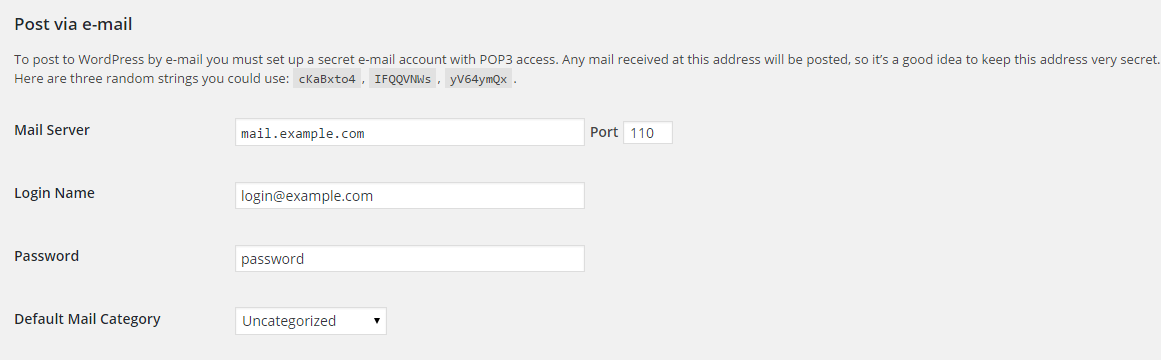
Here, you need to set up a secret e-mail address which is accessible by POP and WordPress will check that e-mail address and turn on the emails for posts and better to keep this e-mail address as a secret.
NOTE: If you want to set up this feature of WordPress, you will have to be sure that e-mail address you are using is not used by any other purpose.
In Above screen, you just need to pass mail server, login name, password and also enter your pop3 port otherwise by default it takes 110.into the Writing Settings page and don’t forget to click on Save changes button.
WordPress provides three random strings which you could use for the e-mail address on this page. so you need to go to see this page first to get one and then set up your POP account and after then return back to this page to set up your Post via e-mail.
By default your blog posts are not automatically displayed on your WordPress front page, you need to publish it from your WP-admin or you can set configuration to allow to submit posts without approval from wp-admin.
NOTE: To display your blog post on your blog, you need to access the wp-mail.php of your blog that is at http://yourdomain.com/wp-mail.php
That’s it.If you have any query or question, tell us in the comment section :). Don’t Forget to Follow us on Twitter or Subscribe us to Get the Latest Updates.





















Comments (14)