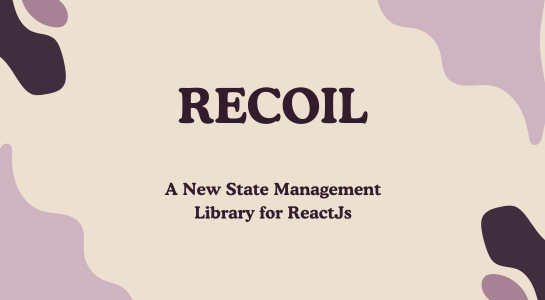Recoil lets you create a data-flow graph that flows from atoms(shared state) through selectors(pure functions) and down into your React Components. Atoms are units for state that components can subscribe to. Selectors transform this state either synchronously or asynchronously.
Atoms – Atoms are units of state. They’re updatable and subscribe-able: when an atom is updated, each subscribed component is re-rendered with the new value.
Selectors: A selectors is a pure function that accepts atoms or other selectors as input. When these upstream atoms or selectors are updated, the selector function will be re-evaluated.
By using Recoil, developers can easily manage and update the state of their application in a centralized manner. Atoms act as the building blocks for shared state across different components, allowing for a more organized and efficient state management system. Selectors play a crucial role in manipulating and deriving data from the atoms, providing a layer of abstraction that simplifies the process of accessing and updating state.
One of the key advantages of Recoil is its ability to handle both synchronous and asynchronous state updates through selectors. This flexibility allows developers to design complex data-flow patterns within their application, ensuring that the state is always kept in sync with the latest changes.
Overall, Recoil offers a powerful and intuitive solution for managing state in React applications, allowing developers to build more scalable and maintainable code bases.
Setting up Recoil
Wrap your React application with <RecoilReact> to enable Recoil state management
1 2 3 4 5 6 7 8 9 10 | ReactDOM.render( <RecoilRoot> <App /> </RecoilRoot>, document.getElementById('root') ); |
This code is setting up a RecoilRoot, which is a component provided by the Recoil library for state management in React applications. The RecoilRoot component needs to wrap around the top-level app component in order to provide the application with access to Recoil’s state management capabilities.
The code is importing the RecoilRoot component from the ‘recoil’ library, which is a React component that manages the Recoil state for the application. It is then using the ReactDOM.render method to render the app component inside the RecoilRoot component. The rendered output is being appended to the DOM element with the id ‘root’.
Overall, this code snippet sets up the Recoil state management system for the React application and renders the app component within it.
Define the Counter Atom
Atoms are state units. Create an atom to store the counter value
Using Recoil in Components
Use useRecoilState to access and update state in components
1 2 3 4 5 6 7 8 9 10 11 12 13 14 15 16 17 18 19 20 | import { useRecoilState } from 'recoil'; import { recoilCounterAtom } from './counterAtom'; const Counter = () => { const [count, setCount] = useRecoilState(recoilCounterAtom); const increment = () => { setCount((prevCount) => prevCount + 1); }; return ( <div> <h2>Counter: {count}</h2> <button onClick={increment}>Increment</button> </div> ); }; |
This code is a React functional component that uses Recoil’s useRecoilState hook to access and update the state defined in recoilCounterAtom in the component.
When the component renders, it calls useRecoilState with recoilCounterAtom as an argument to retrieve the current value of the state and a function to update it (‘setCount’). The current count value is stored in the count variable, and the setCount function is used to update this value.
The increment function is defined inside the component, which increases the count value by 1 when called. It does this by using the setCount function with a callback that takes the previous count value as an argument and returns the updated value (‘prevCount + 1’).
The component renders the current count value inside an h2 tag and a button that, when clicked, calls the increment function to increment the count value.
Overall, this code demonstrates how to use Recoil’s useRecoilState hook to manage state in a React component and update it using a function.