Today I come with the quick solution of an issue when trying to commit the file to GitHub. Now I am using git for version control and allow you to save copies of the code to there, till now I was using SVN and TortoiseSVN for committing my WordPress plugins which you can find here.
I also have a public repository of my own on GitHub for my module in Joomla.
I am unable to commit to git, I get ‘**Please tell me who you are’ every-time.
When try to commit the file to GitHub, got following error message.After I search in google, found that the problem I had that needs to pass my email addresses for different Git repositories.
1 2 3 4 5 6 7 8 9 10 11 | *** Please tell me who you are. Run git config --global user.email "you@example.com" git config --global user.name "Your Name" fatal: empty indent not allowed |
The solutions I found to this problem is I have Run the following command to set my user and email
1 2 3 4 | git config --global user.email "test@youremail.com" git config --global user.name "Bhumi Shah" |
and this solved my problem.Hope this article helpful to someone.

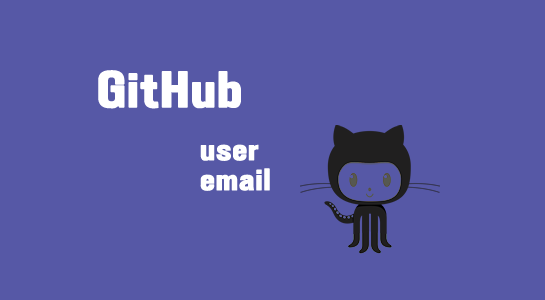



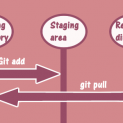















Comments (12)