Whether you want to take a business to the next level or create an online portfolio, a website is the way to go. Of course, if you’re a beginner, this could prove difficult. Even if you have sufficient knowledge on basic website programming languages like HTML, CSS, and Java, there’s one thing that coding doesn’t teach you: how to make it look nice. In fact, Vogue’s guide to building a personal website emphasises that the best web designs are not only beautiful, but functional and easy-to-navigate as well.
Fortunately, there are a lot of website building programs out there that can help you get started. Here are some of our favourites.
WordPress

Much like its namesake, WordPress is best used for “static” websites—those that don’t need a lot of dynamics and animations to function, like blogs, online stores, and art portfolios. WordPress already has a ton of themes in its directory, and it takes it a step further by allowing you to customise it via HTML5, CSS3, specific PHP functions, and responsive design principles. WordPress has many plug-ins that you can use to carry out neat modifications, too, like adding direction maps and making DB prefix modifications. This platform is free to use. The only time you’d need to pay is when you’re ready to host your website on a custom domain online.
Squarespace
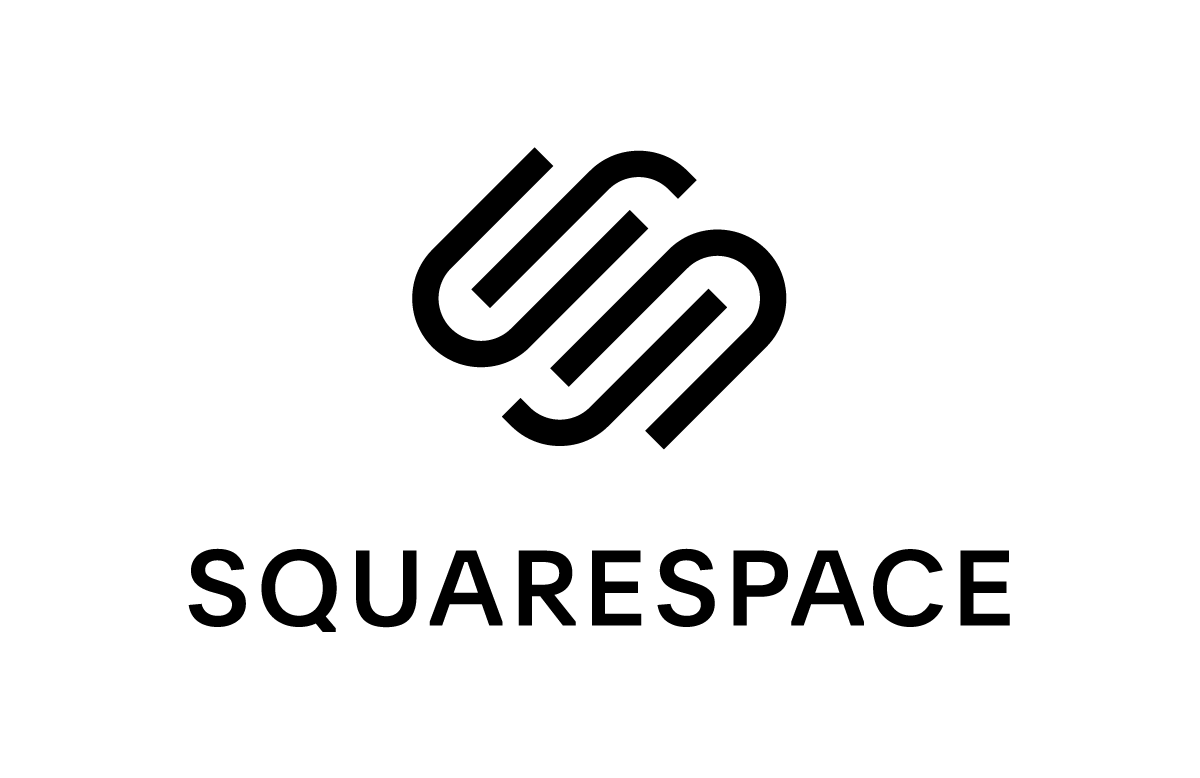
In terms of overall design, Squarespace is arguably the best option. Although it only has a couple of templates, each one is uniquely and professionally designed. It’s best used for business clients. An article on the best website builders by HP highlights that Squarespace’s biggest benefit is its built-in responsive design. This way, you won’t have to fret over making a separate look for mobile devices.
For coders, Squarespace’s Developer Platform gives you access to the site’s underlying code. Any changes you make in Developer mode disappears when it’s disabled, allowing you to mess with the code without risking the functionality of the website. The only downside to Squarespace is that it’s a premium service ($16~$25/month). Still, it’s a worthwhile investment.
Wix
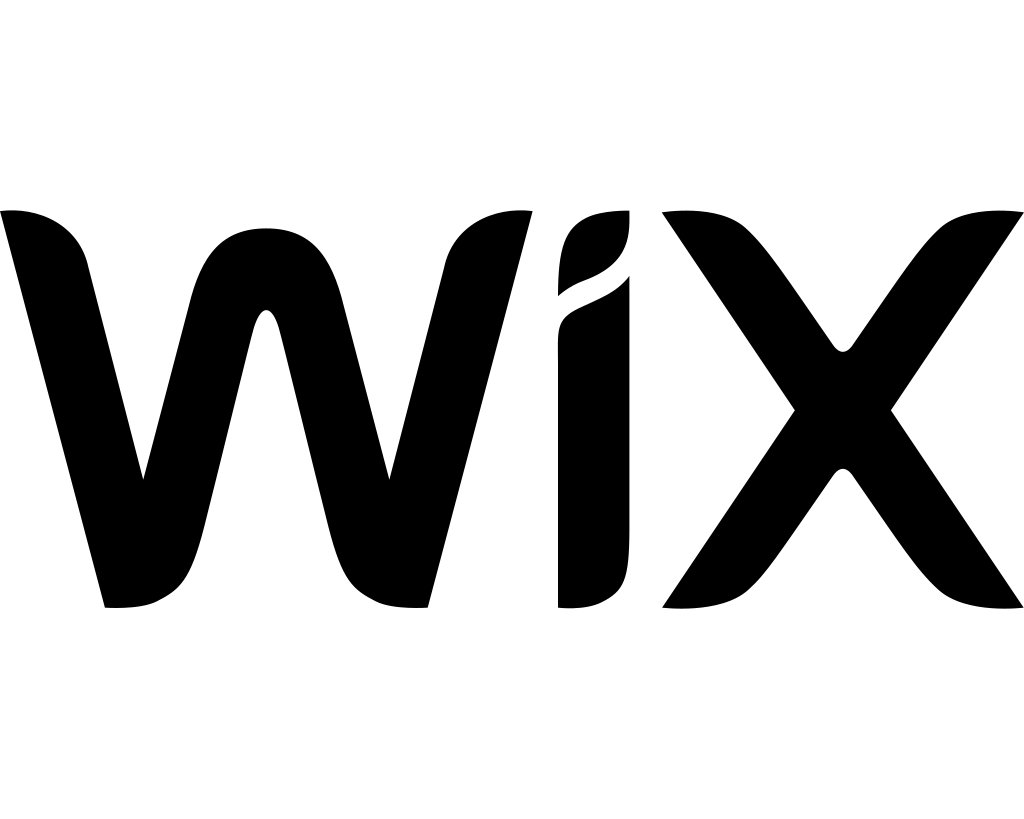
Wix is one of the best web design programs in the market because of its attractive interface. A lot of popular websites, like Kome Waza and Tougura, were created on Wix. Wix has two modes: artificial design intelligence (ADI) and full Wix editor. ADI mode allows you to make a basic website without even breaking a sweat. It has a lot of attractive templates, drag-and-drop widgets, and more. Use it to visualise what you want your website to look like at its barest form.
Once you feel good about your layout, hop into editor mode. Here, you can start playing with codes and customising the design. Wix has a free plan with ads at a 500-MB storage limit, but you can update to paid subscriptions (at least $17/month) when you’re ready to invest more resources into it.
Creating a website can be a daunting task, but it can be made easier with the right tools. As long as you know the main purpose of your website, picking a program should be easy.





















Comments (1)