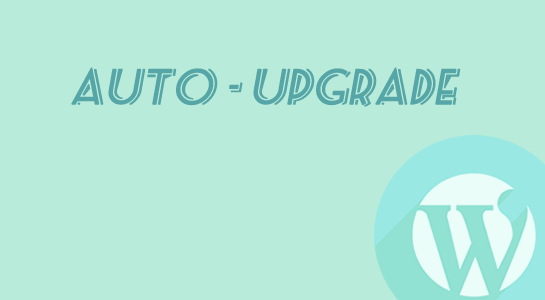WordPress supports automatic upgrades from version 3.7. Automatic updates will be for maintenance and security updates which will perform in the background whenever a patch is available.
Automatic updates available by default for the minor versions upgrade.Automatic updates in WordPress is risky sometimes especially,
- When you have changed some core files.
- You have a lots of plugins installed.
- You are using versioning control tool.
There are two options with an auto update for WordPress, one is minor and true for all updates.
Automate minor update installation is by default option provided by WordPress so there is no need to do anything.For explicitly setting an auto update, you can add WP_AUTO_UPDATE_CORE in your wp-config.php file:
1 2 3 | define( 'WP_AUTO_UPDATE_CORE', 'minor' ); |
To enable all updates automated, you can update with adding following line into wp-config.php file:
1 2 3 | define( 'WP_AUTO_UPDATE_CORE', true );// for minor and major updates |
To disable auto update of WordPress, add the following line to your wp-config.php file which is in the WordPress root folder:
1 2 3 | define( 'WP_AUTO_UPDATE_CORE', false ); |
So, That’s it. Now no need to log in and click on ‘Upgrade Now’ button every time.
Read about:
Web Service in WordPress
Post via e-mail in WordPress
Solution: Shortcode move to top of content issue
Hope this helps someone else out.As always, thanks for reading. Don’t Forget to Follow us on Twitter or Subscribe us to Get the Latest Updates.