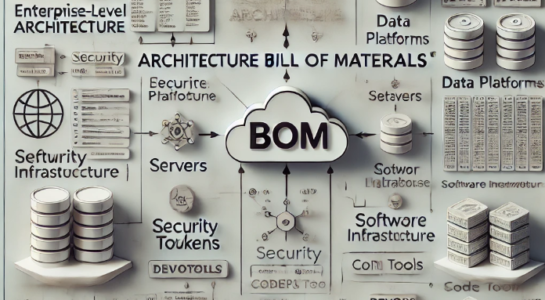In the same way that software is made up of various component, an architecture is composed of multiple components and modules, collectively referred to as the Architecture Bill of Materials (BOM). Whether you’re working on enterprise-level architecture or designing a specific software product using technologies like Java, Microservices, or NodeJS, the BOM varies to suit the needs of each.
An enterprise architecture, which provides a blueprint for design strategies, governance frameworks, and portfolio overviews at the business vertical level, will have a different set of components compared to the architecture of a software product.
Applicable Across Domains, Verticals, and Technologies
Every business vertical relies on various technical products, platforms, services, and systems. These are built using a wide range of technologies, including multi-cloud, data, digital, mobile, DevOps, and others. Each architecture designed and implemented within these domains is made up of distinct components, such as security tokens (e.g., JWT), network infrastructure, or cloud resources like Azure’s resource groups.
All these individual pieces form the architecture’s Bill of Materials(BOM). Whether you’re developing enterprise architecture or technical architecture, the BOM is always unique. For instance, in a technology inventory architecture, the BOM might include high-level products, their release numbers, owners, and unique identifiers. In portfolio architectures, the BOM might consist of timelines, teams, milestones, and roadmaps that guide the organization toward its target state.
For example, in a DataOps architecture, the BOM includes key components such as data warehouses, data lakes, data mesh, data security, and data platforms. In software architectures, the BOM can differ significantly, including elements like class diagrams (with classes, attributes, and methods) or sequence diagrams (with technical functionalities and methods).
Each Diagram Has a Unique BOM
For every architecture diagram—whether enterprise, solution, or technical—you’ll find different components, pieces, and modules that create the overall structure. Imagine a diagram with boxes and arrows: these elements represent the BOM for that specific architecture. The BOM is unique to each diagram, reflecting the distinct services, products, and technologies involved.
Take, for example, an Azure cloud network diagram. It contains its own set of services, products, and software specific to Azure cloud network resources, which will differ from the BOM of a DevOps pipeline that utilizes tools like Jenkins, GitHub, JFrog, and Splunk. Similarly, an API architecture diagram will have its own BOM made up of API-related components.
Why is the BOM Important?
Identifying the major components in any architecture diagram is crucial for defining standards, policies, phases, governance, lifecycles, and delivery mechanisms. Having a clear BOM enables organizations to implement best practices, which leads to improved resilience, scalability, security, performance, and efficiency throughout the architecture development lifecycle.
By mapping out and understanding the BOM, you ensure that your architecture is not only compliant with established standards but also optimized for long-term success. This level of detail ultimately adds value to your overall architecture and helps teams deliver better solutions.
In conclusion, the Architecture Bill of Materials is a powerful concept that applies across domains, technologies, and architectural layers. By recognizing and leveraging the unique BOM for each architecture type—whether enterprise-level or software-specific—you can create more robust, scalable, and efficient systems.